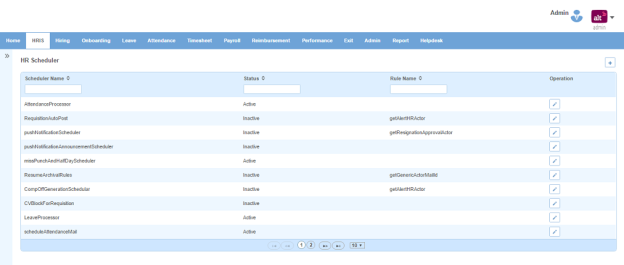Scheduler Configuration page displays a list of schedulers. You can filter the list on the basis of Scheduler Name, Status and Rule Name.
How to do scheduler configuration?
1. Click + icon. Following pop up will open.

Field Level Description
| Scheduler Name | list of scheduler names. You can choose one. |
| Rule Name | list of rule names. You can choose one. |
| Status | can be checked or unchecked. Indicates whether scheduler configuration is a active or not. |
2. Enter the required information.
3. Click Save button.